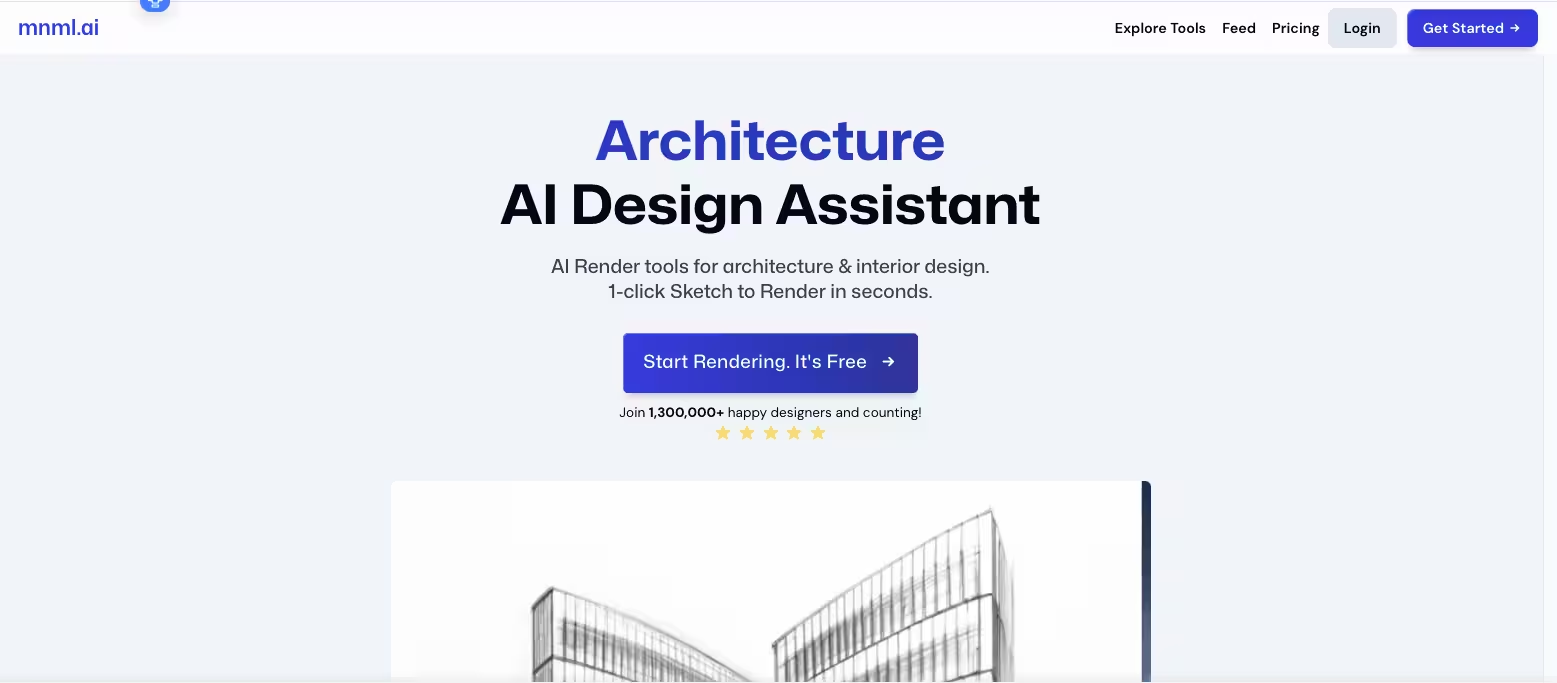
mnml AI
The AI rendering platform, mnml AI, is created to transform the workflow for students, interior designers, architects, and even amateurs. Rather than taking hours, it allows users to produce beautiful, superior illustrations and redesigns of both indoor and outdoor settings in a matter of seconds. The goal of mnml AI is to enable everyone to benefit from the power of professional architectural visualization through a user-friendly interface that requires no coding knowledge.
mnml AI Features
✅ Alter Spaces: Use AI to quickly alter exteriors and interiors to experiment with many possibilities and styles.
✅ Select AI Render: To create renderings in six or more styles, including realistic, night views, computer-generated imagery, and ink drawings.
✅ Sketch to Image AI: Create beautiful rendered images from digital or freestyle sketches.
✅ Outside AI: Produce high-quality outside views by rendering 3D models straight from SketchUp, Blender, Revit, or 3Ds Max.
✅ Interior AI: Reimagine spaces using more than 20 different interior design philosophies, modifying lighting, colors, and finishes.
✅ Render Enhancer: Renders created with SketchUp, Lumion, Enscape, or Vray may be upscaled and enhanced to 8K resolution.
✅ Style Transfer Render: Apply styles from a reference picture to your own renderings using the Style Transfer Render.
✅ Imagine AI: Create interior and architectural designs in response to text suggestions.
✅ Masterplan AI: Visualize 2D designs and masterplans in seconds.
✅ Landscape AI: Create more than 15 distinct styles for redesigning gardens and backyards.
✅ Edit & Modify Canvas: To make adjustments or add new elements, mask and edit portions of an image.
✅ Idea Generator: Automatically generate expert architectural idea statements.
Who Should Use mnml AI?
✔️ Architects and interior designers: Professionals looking to accelerate their productivity and design iterations.
✔️ Students: People who study design, architecture, or similar subjects can easily visualize concepts.
✔️ Professionals in real estate: To improve property presentations, use virtual staging tools.
✔️ Salespeople and project managers: Produce graphic content for presentations fast.
✔️ Hobbyists and do-it-yourself enthusiasts: Anyone may create designs with ease; professional experience is not necessary.
Pricing
✅ Basic Plan - $22 ($19 per month with a yearly plan): Includes 1,000 Credits, 100 Designs, 12 Videos, and 200 text-to-render designs. Features include 4K upscaling, high quality designs, save-generated designs, and commercial use.
✅ Pro Plan - $49 ($39 per month with an annual subscription): Includes 1000 text-to-render designs, 500 designs, 65 videos, and 5,000 credits. Features 4K upscaling, high quality designs, save-generated designs, and commercial use.
✅ Expert Plan - $99 ($79 billed monthly with yearly plan): Includes 10,000 Credits, 1,000 Designs, 130 Videos, and 2000 text-to-render designs. Includes High-resolution designs, save generated designs, 4K Upscaling, and Commercial use.
✅ Pack of One-Time Credit - $49 5,000 credits, 500 designs, and 1000 text-to-render designs are available for a one-time purchase of $49, there are no ongoing payments.